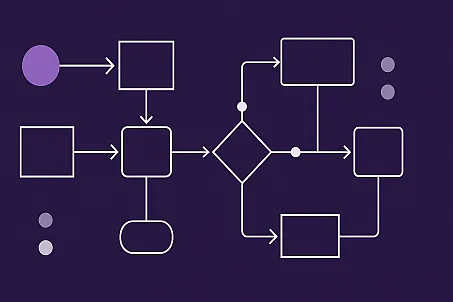Introduction
In today’s rapidly evolving business landscape, organizations are under constant pressure to optimize operations, reduce manual effort, and respond swiftly to changing market demands. IFS Cloud Workflows provide a powerful, flexible framework for automating, validating, and enriching business processes across industries. By leveraging a visual, low-code environment and deep integration with business events, IFS Cloud Workflows empower IT managers and business process analysts to streamline operations, enforce business rules, and drive continuous improvement - without the need for extensive custom development .
This article explores the core concepts, architecture, key features, real-world applications, and best practices for IFS Cloud Workflows, with a focus on how they enable organizations to adjust and improve their business processes.
Core Concepts and Architecture
What Are IFS Cloud Workflows?
IFS Cloud Workflows are sequences of automated tasks designed to process business data, interact with users, and integrate with both internal and external systems. They are built on the Business Process Modeling Notation (BPMN) standard, ensuring clarity and alignment between business and IT stakeholders .
Types of Workflows
IFS Cloud supports three primary workflow types, each tailored to specific business needs:
| Workflow Type | Purpose | Typical Use Case | Triggered By | Timing Options |
|---|---|---|---|---|
| User Interaction | Collect additional user input | Prompting for extra data during a transaction | Projection Action | After |
| Validation | Enforce business rules and prevent errors | Blocking invalid transactions with error messages | Projection/Event Action | Before, After |
| Process Enrichment | Automate data creation/modification | Updating related records, background processing | Projection/Event Action | Before, After, Async |
1. User Interaction Workflows
- Purpose: Prompt users for additional information via forms during a business process.
- Trigger: Initiated by a specific action (Create, Read, Update, Delete, or custom action/function) within an IFS Projection.
- Integration: Presents forms to users in the IFS Cloud Web client, collects data, and uses it for further workflow decisions or system actions .
2. Validation Workflows
- Purpose: Enforce business rules and prevent users from completing actions that violate predefined criteria.
- Trigger: Can be initiated by projection actions or custom business events, either before or after a transaction.
- Integration: Displays localized error messages and halts transactions when validation fails, using the IFS Failure Event in BPMN .
3. Process Enrichment Workflows
- Purpose: Automate the creation, modification, or deletion of data as part of a business process.
- Trigger: Can be linked to projection actions or business events, with flexible timing (before, after, or asynchronously).
- Integration: Invokes internal IFS Cloud operations (CRUD, functions, actions) to enrich or modify business processes, including background jobs .
Workflow Triggers and Integration with Business Events
Workflows are tightly integrated with business events and system actions:
- Projection Actions: Attach workflows to CRUD operations or custom actions/functions, ensuring automation is triggered at the right moment.
- Event Actions: Trigger workflows in response to custom business events, such as status changes or approvals.
- Cascading Workflows: Workflows can trigger additional projections or events, enabling complex, multi-step business process automation .
Key Features and Functionality
Workflow Designer Capabilities
IFS Cloud’s Workflow Designer is a visual, low-code tool that allows users to model, configure, and deploy workflows using BPMN:
- Drag-and-Drop Interface: Easily create and modify workflows with a graphical interface, accessible to both technical and non-technical users.
- Version Control: Deployed workflows are version-locked for stability and traceability.
- Simulation and Troubleshooting: Simulate execution, inspect paths, and debug issues before deployment.
- Monitoring: Record workflow inputs and view execution logs for performance optimization .
User Interaction Forms
- Customizable Forms: Design forms to collect specific data from users during workflow execution.
- Multi-Step Interactions: Guide users through sequences of tasks, ensuring all necessary information is gathered.
- Validation: Include logic to ensure data quality and completeness before submission .
Automation Features
- Elimination of Manual Tasks: Automate repetitive, low-value activities, freeing up human resources for strategic work.
- Process Enrichment: Automatically create, update, or delete data as part of a transaction.
- Validation Workflows: Prevent invalid actions and enforce business rules without custom code.
- Asynchronous Processing: Run background jobs (e.g., sending emails) without blocking main processes.
- Advanced Customization: Use workflow commands and custom event triggers for high flexibility .
Integration Points
- Event-Driven Automation: Link workflows to business events and projection actions for real-time process automation.
- Native IFS Integration: Seamlessly connect with all IFS Cloud modules (finance, supply chain, manufacturing, etc.).
- External System Connectivity: Integrate with external applications via APIs and standard protocols.
- AI and IoT Integration: Embed AI/ML and IoT data for intelligent, real-time automation .
Summary Table: Workflow Types and Use Cases
| Workflow Type | Typical Use Case | Triggered By | Timing Options |
|---|---|---|---|
| User Interaction | Prompting for extra data during a transaction | Projection Action | After |
| Validation | Blocking invalid transactions with error messages | Projection/Event Action | Before, After |
| Process Enrichment | Updating related records, background processing | Projection/Event Action | Before, After, Async |
Real-World Examples
Example 1: Manufacturing – Streamlining Operations and Decision-Making
Scenario:
A group of manufacturing companies sought to modernize their ERP systems to boost efficiency and productivity. By implementing IFS Cloud Workflows, they automated routine tasks, integrated real-time data collection, and enabled seamless data migration from legacy systems.
Workflow Implementation:
- Automated repetitive tasks such as inventory updates and production scheduling.
- Integrated real-time data from shop floor sensors into workflows for immediate decision-making.
- Used validation workflows to enforce quality checks before products moved to the next stage.
Outcomes:
- Significant improvements in operational efficiency and productivity.
- Reduced manual intervention and errors.
- Enhanced decision-making capabilities due to real-time insights .
Example 2: Construction – Enhancing Project Management and Financial Processes
Scenario:
Large construction firms faced challenges managing complex project and financial workflows. With IFS Cloud, they automated project management tasks, approvals, and financial reconciliations.
Workflow Implementation:
- Automated approval processes for project milestones and budget changes.
- Integrated workflows with business events to trigger notifications and document generation.
- Used process enrichment workflows to update related records and ensure data consistency across modules.
Outcomes:
- Improved project management and financial process efficiency.
- Reduced errors and improved operational transparency.
- Better, data-driven decision-making through real-time workflow-triggered insights .
Best Practices for Designing and Implementing Effective Workflows
1. Start with a Clear Business Objective
- Define the business process to automate or improve.
- Identify pain points, desired outcomes, and KPIs.
- Prioritize simplicity - start with high-impact, simple workflows .
2. Leverage Workflow Types Appropriately
- Use User Interaction workflows for processes requiring user input.
- Apply Validation workflows to enforce business rules and data quality.
- Employ Process Enrichment workflows for data modification and background processing .
3. Utilize Workflow Designer and Templates
- Take advantage of the visual Workflow Designer for building, testing, and deploying workflows.
- Use template workflows for common scenarios to accelerate development .
4. Integrate with Business Events and Projections
- Attach workflows to specific projection calls or CRUD operations.
- Use data and call action types to ensure correct triggers .
5. Focus on Data Quality and Governance
- Validate and enrich data early in the process.
- Assign data stewards and define protocols for data quality and compliance .
6. Test, Monitor, and Optimize
- Use troubleshooting mode and execution logs to debug and optimize workflows.
- Regularly review performance and user feedback for continuous improvement .
7. Document and Train
- Maintain up-to-date documentation for each workflow.
- Incorporate workflow usage and troubleshooting into user training programs .
8. Adopt a Data-First and Governance-Driven Approach
- Integrate data strategy and governance into workflow design.
- Migrate only clean, deduplicated data during system upgrades .
9. Leverage Automation and Integration Features
- Identify and automate repetitive manual tasks.
- Integrate with external systems using REST APIs and script tasks .
Conclusion
IFS Cloud Workflows offer a comprehensive, flexible, and scalable solution for automating, validating, and enriching business processes. By leveraging visual design tools, deep integration with business events, and robust automation features, organizations can:
- Eliminate manual tasks and reduce errors.
- Accelerate process completion and improve quality.
- Enhance business agility and compliance.
- Lower operational costs and improve customer satisfaction .
Recommendations for Organizations:
- Start with process mapping and analysis to identify automation opportunities.
- Engage cross-functional teams in workflow design.
- Use the Workflow Designer and templates for rapid development.
- Monitor, measure, and optimize workflows continuously.
- Provide training and maintain documentation to ensure adoption and sustainability.
As digital transformation accelerates, IFS Cloud Workflows will be a key enabler for organizations seeking to maintain competitiveness, drive innovation, and achieve operational excellence .
Appendix: Workflow Types and Use Cases Table
| Workflow Type | Purpose | Typical Use Case | Triggered By | Timing Options |
|---|---|---|---|---|
| User Interaction | Collect additional user input | Prompting for extra data during a transaction | Projection Action | After |
| Validation | Enforce business rules and prevent errors | Blocking invalid transactions with error messages | Projection/Event Action | Before, After |
| Process Enrichment | Automate data creation/modification | Updating related records, background processing | Projection/Event Action | Before, After, Async |
This article is based on the official IFS Cloud documentation and reputable industry sources. For further details, refer to the IFS Cloud Business Process Automation Documentation and related resources.